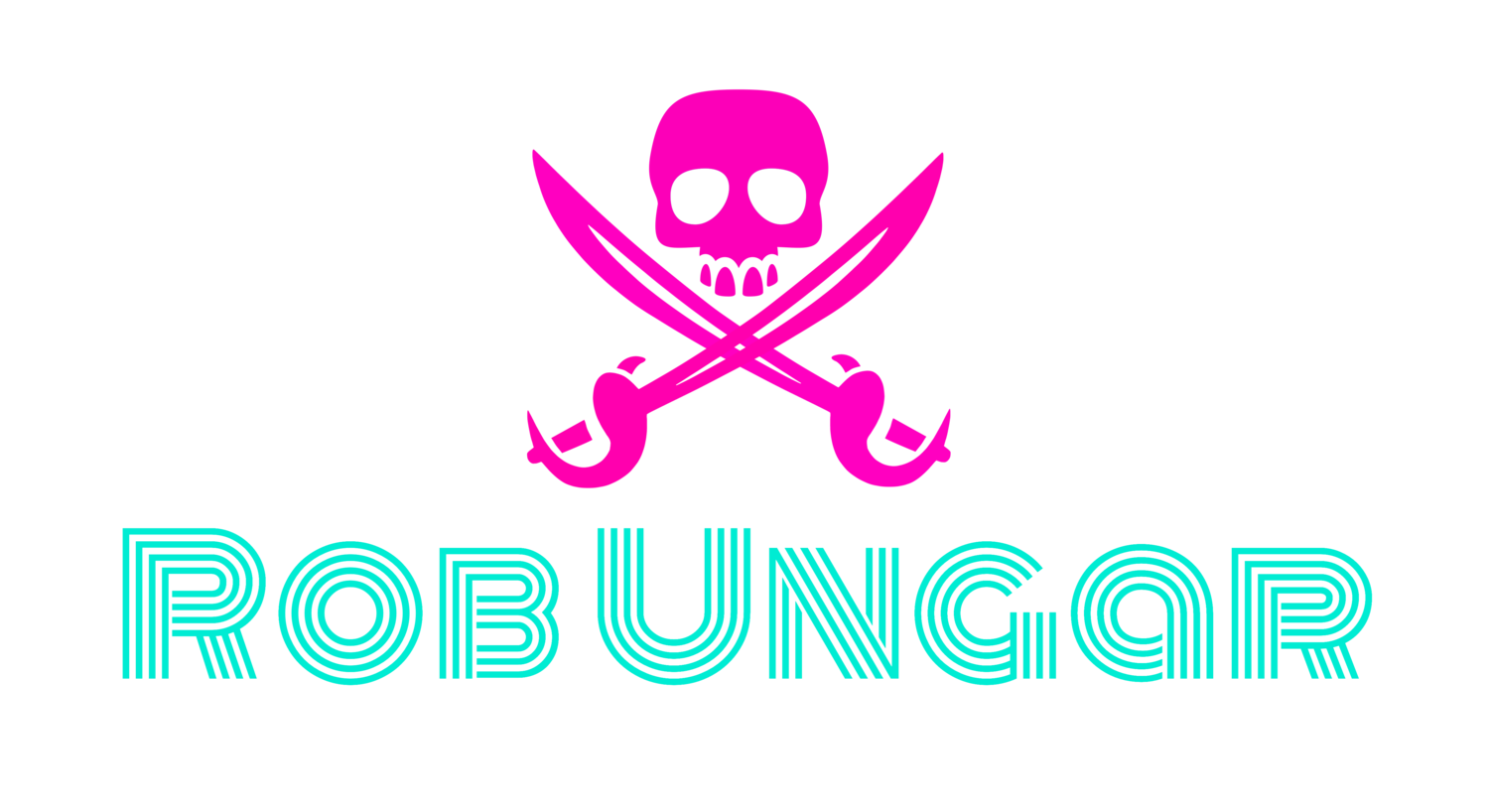The iPad has arrived!
I finally bit the bullet and splurged for an iPad. I'd been holding out on the first generation as I didn't feel like I needed an iPad and wanted to see what the next generation would be like. Once I saw what the new one was like, I was definitely interested in picking one up. Do I need one? Absolutely not. Do I want one and am I glad I have it? Absolutely.
I picked up the 32GB in white, wifi only. It was tough to choose between storage capacity and wifi vs. 3G, but storage won. I've got a 32GB iPhone and have only 3GB left so I knew I could easily use the space. I figured I can pretty easily get by with just wifi since most of the places I'm going to use it will have it. I'm primarily going to use it at home, at my parents' house, in the office, or at friends' houses so I should be covered. Worse comes to worst, I'll jailbreak my phone and tether, so long at at&t doesn't thwart me.
So far I love it and it does exactly what I need it to do. In fact, I'm typing this post directly from the iPad with the onscreen keyboard and the Squarespace app. One thing that surprised me when I picked up the iPad and started looking for apps was how few iPad-specific apps there are. I naively assumed that most, if not all, iPhone apps had iPad counterparts. That's turning out not to be the case. A majority of the apps I use on my phone don't have corresponding iPad apps. There are many notable apps that I could list and I really can't understand why they don't exist. I've had to keep a number of iPhone apps on here just to have access to them, which sucks. I really hope these will be developed. The experience of using iPhone apps on the iPad isn't all that great. It's better than nothing, but still sucks.
Can the iPad replace a computer? At this point, I don't think so. When iOS 5 comes out, I might be able to answer that differently, but for now I'll have to say to keep your computer. Surprisingly, it's Apple who is making the case for keeping a computer. Right now you still need one just to set the iPad up. iOS 5 will make it less necessary but until you can set it up without a computer, this is a no-brainer. Not to mention, how are you supposed to set up an Airport or other wireless network without a computer? Until Apple comes out with an app to set up an Airport device, you'll have to have a computer around.
Pairing the iPad with a Bluetooth keyboard would certainly help to make a convincing case for going without a computer. The built-in onscreen keyboard is quite good when you're in landscape mode, but if you're going to be doing a lot of typing you're definitely going to want a physical keyboard. There are a number of cases that have built-in keyboards, like this one from Logitech, that would make for a good setup. I've also looked at a few roll-up keyboards that I can stuff in a small pouch, but am a little skeptical about real world use. Though they aren't terribly expensive so I may pick one up. For now, I'm going to stick with the Apple smart cover (in blue) which is amazing. It really has so many ways to use it and is great. My only gripe is that it really does not protect the back at all. I'm looking at two cases that protect just the back and allow you full use of your smart cover, one called the Cover Buddy, and one called the BaseCase. I haven't taken a good look but will order one soon.
For now, I'm just enjoying this thing and finding out cool new apps and uses for it every day. Is it a must-have? No, but it's great to have. If you can swing for one, you won't regret it.