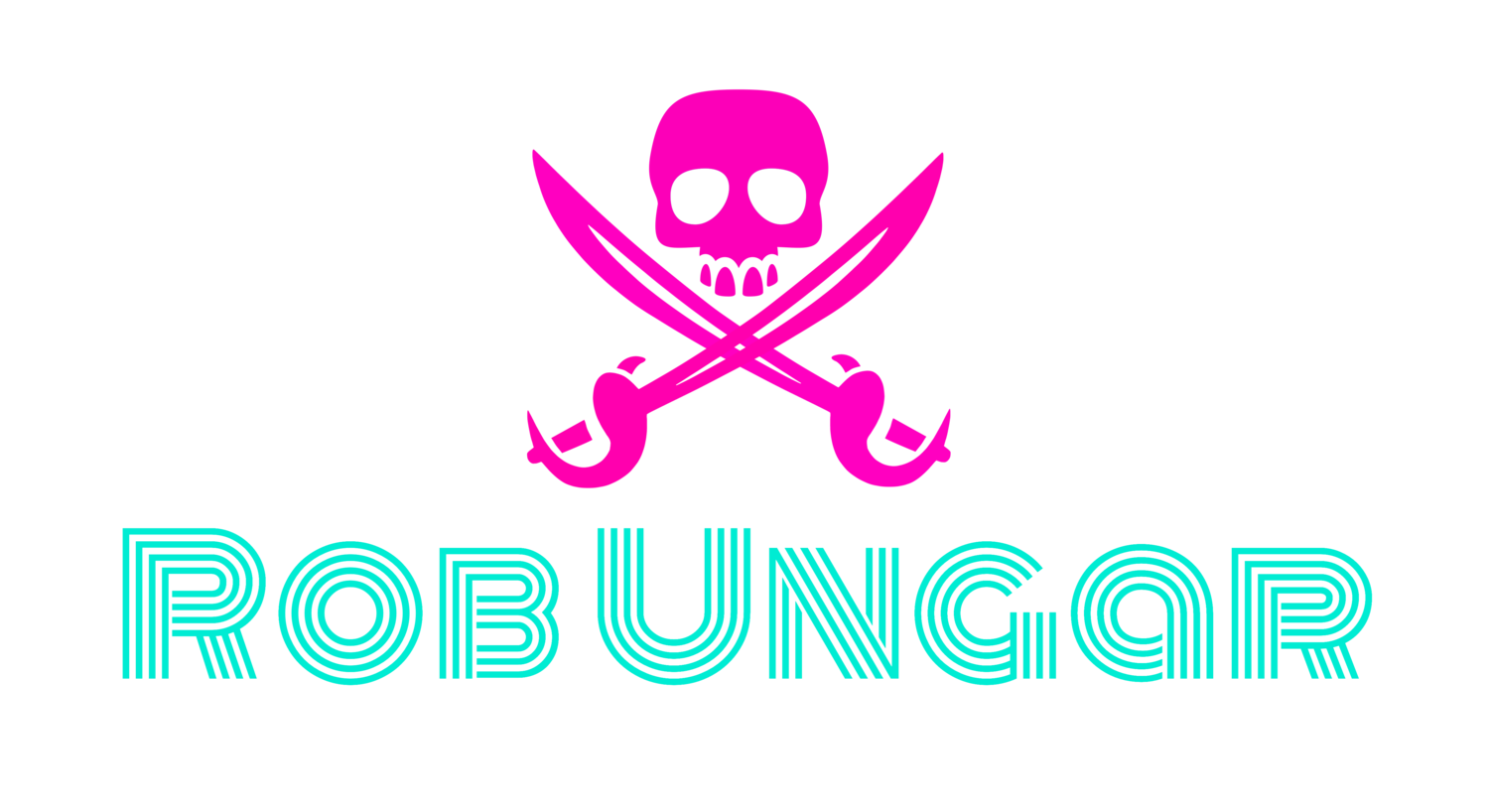Quick Review of Tweetie 2 for iPhone
I just wanted to post a quick review of Tweetie 2 for the iPhone. It's only been out for a few days (I think since Friday), so I don't have a ton of feedback just yet. So far though, I like it. I've been going through a number of different iPhone apps; the one I was using most recently was Twitterific. But I've been using the Tweetie desktop app for Mac so I thought I would check it out, especially since there's been some buzz around it.
I must confess- this is actually the first iPhone app I've bought- everything else has been free. But at $2 and since I was already using the ad-supported desktop app, I figured I should pay up. And so far, so good.
One of the hits I think is the UI. It's pretty easy to use and navigate. On his blog, I think he mentioned that he wanted the UI to be as simple as possible, much like Apple's general design philosophy. Another great feature is the landscape-view, something Twitterific doesn't do. Search is another handy feature. The additional features in the compose message section are great- camera, photo library, geotag, shrink URLs, and the ability to pull up another person's username and add in hashtags. It also pulls in nearby tweets and displays trending topics and allows you access to Twitter-search and the option to save those searches. A huge feature I love is the ability to edit your profile right from the app. I haven't seen that in any iPhone app I've used yet for Twitter. Tweetie also supports multiple user accounts and access to other Twitter services like Tweet Blocker, Follow Cost, and Favstar.fm. It also supports sending links you want to read later to Instapaper and allows you to choose your URL shortening, pic, and video services.
One quick feature request I have: When you come across a tweet in your feed that has a link in it, you have to tap the tweet which then opens it up in another window and then allows you to click the link. That's a fairly annoying extra step. In Twitterific, you were able to just click the link right from the feed which opened it up in the built-in browser. If we're going to keep things as simple as possible here, then let's eliminate that extra step and keep it simple.
In short, Tweetie's been great so far and maybe after I've spent some more time with it, I'll post some further thoughts.